A few years ago, I talked about a pet hate of mine that still seems to be prevalent: that is – that when people send me a screenshot, they’ll sometimes send me it in a Word document, for no apparent reason. They could just send me the picture, but instead they send me a Word document containing the picture, thereby increasing the file size, requiring that I have a program capable of viewing Word documents, and making it more-complex for me to extract the picture if I need to use it somewhere. And on top of all of that, it takes longer for them to do it this way: everybody loses!
Today, I saw somebody take the abuse of screenshots to a whole new level. My first clue that something was amiss was when the email arrived in my Inbox with a 300K TIFF file in it. “Well, at least it’s not a Word document,” I thought. And I was right. It was something more convoluted than that.
My only explanation for the contents of the file is as follows:
- Print Screen. The user took the screenshot using their Print Screen key. So far, so good. They captured their whole screen, rather than just what they were trying to show me, but we’ll let that pass.
- Open Paint. The user opened Paint. At this point, they could have pasted, saved, and emailed the file to me, and still been doing perfectly well. But they didn’t.
- Resize canvas. The user expanded the canvas to an enormous size. Perhaps they didn’t know that this would be done automatically, if required. Or maybe they thought that I could do with a lot of white space in which to make notes on their screengrab.
- Paste and reposition. The user pasted the screenshot into the Paint document, and positioned it near the centre, making sure to leave as much whitespace as possible. Y’know, in case I was running out of it on my computer. They could still at this point have just saved the file and emailed it to me, and I wouldn’t have complained.
- Print Screen again. For some reason, the user pressed Print Screen again at this point, thereby taking a screenshot of themselves manipulating a screenshot that they’d already taken. Maybe the user has recently watched Inception, and decided that “a screenshot within a screenshot” was more likely to make an impact on me. We need to go deeper!
- Open Photoshop. Paint obviously wasn’t going to cut it: it was time for a bigger graphics program. The user opened up Photoshop (waiting for a few minutes while this beast of a program warmed up).
- Create a new document and paste again. Now the user had Photoshop open, containing a picture of Paint being used to display an (oversized) screenshot of what they wanted to show me.
- Crop. This was a good idea. If the user had cropped the image all the way back down to the screenshot, I might not even have worked out what they were doing. Sadly, they didn’t. They cropped off Paint’s title bar and half of its toolbar. Then they added another few layers of whitespace to the bottom and right, just to be really sure.
- Save as a TIFF. They could have saved as a PNG. Or a GIF. Even a JPEG. They could have saved as a PSD. But no, for some reason, an uncompressed TIFF was the way forwards.
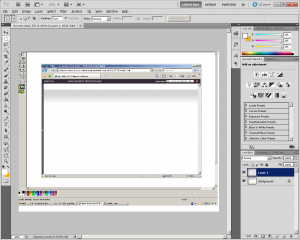
Back in 2009, I predicted that Windows Vista/7’s new “Snipping Tool”, which finally brought screen captures to the level of more-competent operating systems, would see the end of this kind of nonsense. Unfortunately, Windows XP remains the standard at my workplace, so I doubt that this’ll be the last time that I see “matryoshka screenshots”.
Bizarre. But I think you left out a third printscreen, taken after opening photoshop?
Also, it occurs to me that they might have had Paint open behind IE in the original screenshot? Otherwise additional successful cropping is demanded, which seems like way too much work for this user.
After some consideration, I think you might be right! Good forensic work, there! The giveaways I should have spotted are:
So it’s still a little strange, but nowhere near as strange behaviour as I’d originally thought. And I’m still not sure about the TIFF file format (why, user, WHY?).
Thanks for your thoughts, Spencer.
I once had a boss (he was MD of an ~40 person web company) who did the following to send me a digital photo. I was in the room when this happened; I came close to a hernia from supressed laughter:
1) Connect digital camera cable.
2) Click the ‘browse these photos as a slideshow’ button on the autorun popup.
3) Clicked the next button about 100 times (past about three years of holiday photos, it seems)
4) Clicked ‘Save’, which put the photo in the ‘My Pictures’ folder.
5) “Okay, now I need to get that out of the My Pictures folder and into my My Documents”
6) Open Outlook.
7) Click the ‘Attach Picture’ button (which opens the My Pictures folder).
8) Attached correct picture, then addressed the email to himself.
9) ‘Send/Receive’.
10) ‘Send/Receive’.
11) ‘Send/Receive’.
12) Email finally arrived. I’m pretty sure this email travelled about 400 miles, via the datacentre in London)
13) Saved all the attachments (including his own email signature).
14) Open ‘My Documents’.
15) Dragged it to the shared drive.
16) “There you go, it’s on the shared drive for you!”
I quit that job not soon after.
I don’t know how you managed it. I wouldn’t have been able to keep my mouth shut watching that.