The Ad Graveyard collects some of the best and funniest rejected and cancelled advertisements in the world.
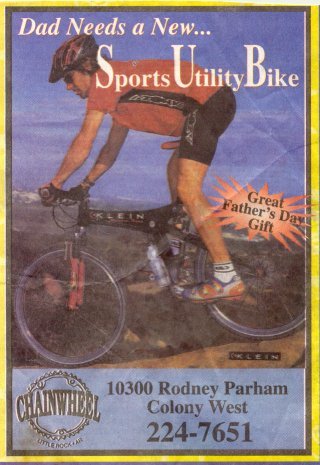
Dan Q
The Ad Graveyard collects some of the best and funniest rejected and cancelled advertisements in the world.
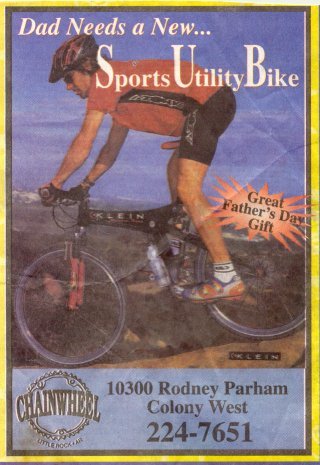
There’s a notice out today not to park on Marine Terrace… and with good reason. From the superior viewpoint offered from my office, it’s crazy to watch the sea coming over the harbour bar in a way I’ve never seen before: I’m familiar with stormy days where the waves are crashing over the wall, but today is just so windy that the waves are simply being blown over, pouring like a waterfall, constantly, down into the harbour.
Up-river, the tide has broken through a boat-gate and is flooding Trefechan gardens. It’s amazing to watch. If I had a good enough video capture device I’d post of video of it for you. But I don’t have such a thing to hand.
I went out with the usual crew for a few drinks in Scholars last night, then retired for quick blast at Paper Mario and an early night… but, sadly, I made the mistake of eating a little too much chocolate, feeling pretty shitty as a result, and going to bed. On the upside, I now feel like I’ve caught up on all the sleep I’ve missed out on these last few days. Meanwhile, Claire watched Phantom Of The Opera with Hayley, returning home late and trying to converse with me, which – in light of my having pretty much passed out after a chocolate-induced buzz – was somewhat unsucessful. Ah well.
Claire and I have decided to take on Bryn’s Fast-Food Challenge, in order to try to reduce the amount of fast food and other excessively unhealthy and pre-processed foods we eat (and in order to save a little money). I’ve no lack of confidence about this – until I was living with Claire, I was pretty much fulfilling this ‘challenge’ most of the time… I’ve just become lazy of late. And hey, it can’t be any more challenging than my year without alcohol a few years back (hmm, must dig up some old diary entries and fill them in, there – looking a bit sparse on my blog).
StopAbductions.com has a guide to building your own “Thought Screen Helmet”. From the website:
The thought screen helmet blocks telepathic communication between aliens and humans. Aliens cannot immobilize people wearing thought screens nor can they control their minds or communicate with them using their telepathy. When aliens can’t communicate or control humans, they do not take them.
The thought screen helmet has effectively stopped several types of aliens from abducting or controlling humans. Only two failures were reported since 1998.
Go read it. It’s funny.
Thanks to everybody who came to Troma Night to celebrate my birthday on Saturday: that was fab. And special thanks to Hayley for baking a cake, and Jon for suggesting the decoration.
Troma Night was fun, and so was Geek Night (despite being just Andy, Claire and I) – a three-player game of Munchkin is actually sensible and bearable, without too much endgame backstabbing! The rest of the weekend I’ve spent playing with pyDance – a free, open source dance machine game (I’ve been trying to get the hang of composing steps in it), playing Paper Mario: The Thousand Year Door (which is pretty cool) and reading Half-Life 2: Raising The Bar (a birthday gift from Claire).
Speaking of which, have any of you usual folks not seen Claire’s blog-post about the concert in Cardiff yet? Who’s coming? Tickets are reasonabley-priced but selling fast.
This was one of my most-popular articles in 2005. If you enjoyed it, you might also enjoy:
Here’s a giggle – somebody’s found a cleverly crafted Google search string that will reveal the (unprotected) web interfaces of a particular kind of Panasonic web-capable security camera. Just point a web browser at http://www.google.com/search?sourceid=mozclient&ie=utf-8&oe=utf-8&q=inurl%3A%22ViewerFrame%3FMode%3D%22, then select one of the cameras (you might have to try a few before you get a working one). If you get a motorised one, you can even remotely control it! Here’s some I found earlier:
Update 17th August 2011: fixed broken link to Panasonic website!
Three more “extremely critical” Internet Explorer vulnerabilities are being reported today. Secunia‘s advice – Use another product.
This article is a repost promoting content originally published elsewhere. See more things Dan's reposted.
This repost was published in hindsight, on 11 March 2019.
Claire wrote:
Tickets go on sale at 11.00am TODAY for the Tsunami Relief Cymru concert at the Millennium Stadium, Cardiff on 22nd January. Acts confirmed include Jools Holland, Eric Clapton and Feeder. Dan and I are going, standing cos it’s prob cheaper and more fun, tickets start at £15. Let’s go! It’s only in the middle of exams, I’ve got one in the morning of the 22nd and I’m still going!
Also, Happy birthday to Dan, who is a whopping 24 today! Come to Troma Night and tell him how old he is!
Microsoft have released a beta-test version of their new Anti-Spyware program (based on technology they gained during their recent acquisition of Giant Company Software). As a happy little curious bunny, I decided to download it and give it a go on one of the computers laying about at work.
Installation of Anti-Spyware is the typical InstallShield-driven wizard interface.

Interesting to see that this product comes “with SpyNet technology”. Sounds like a buzzword if ever I heard one.
Having finished the installation, the “Setup Assistant” launches.

The setup will be divided into four stages – although, in actual fact, the first three stages consist each of answering one question and the fourth can take a long, long time (scanning the computer for spyware).
Questions first:

With inspiring titles like “Keep Your Computer In The Know”, “Meet Your Computer’s New Bodyguards”, and “SpyNet: The Anti-Spyware Community”, one can’t fail to feel safer almost immediately, hmm? I leave everything as the defaults – turned on. Reading it’s description, I’m left wondering what ‘SpyNet’ actually does. Sounds a little like spyware to me. I can only hope it’s not as innefectual as the “submit a bug report” feature already common in Windows.

The setup wizard (which, it turns out, has no presence in the taskbar and can not be alt-tabbed to, which means that I have to minimize my other windows to dig my way back to it) suggests that I run a “SpyWare Scan” now. I don’t have all day, so I select to run “an intelligent quick scan”. It estimates that this will take “less than 2 minutes”. Okay, that sounds fair.
After a quick check of the running processes on the PC, the scan begins looking at the files on the computer. There’s no progress bar, so the only indicator of how far it’s gone is based on which file it’s currently scanning, and my knowledge of the layout and content of this hard disk. 2 minutes later, it’s broken it’s promised, as it doesn’t seem to have made great progress – but it does claim to have detected two pieces of spyware: TightVNC, a piece of computer remote control software I installed a few days back – not spyware – and WinPCap, a set of drivers for capturing network traffic, used by most Windows-based packet sniffers (a network protocol analysis tool) – also not spyware. Hmm.
Confusingly, the scanner at this point claims to have detected 2 infected registry keys, despite also claiming to have not yet scanned any registry keys.

After about 8 minutes, the second part of the scan begins – scanning the system registry. The flickery little animation is changed from little yellow folders to little green building bricks, and the list of infections increases. See below for the complete list of “spyware” that it found.
Finally, after about 13 minutes, the scan is complete (a little longer than the estimated 2 minutes for a ‘quick scan’), and I’m presented with the results:

The report detects the following:
Conclusion
Microsoft Anti-Spyware is currently in a very early release and buggy stage. It successfully detected all the spyware that Ad-Aware did (although it doesn’t also pick up on tracking cookies and data miners harboured by IE, as Ad-Aware does). However, it also detected several completely safe pieces of software, which – had I been an amateur user – could have alarmed me
into accidentally deleting them. The time estimates given by the program are way-out.
I haven’t tried (to any great level) any of the other tools provided by the program – such as the cache cleaners and the live protectors – however, the live protector that was supposed to “prevent unauthorised programs from editing the hosts file” (a common way for adware programs to take over your internet connection) didn’t work. When I wrote a program to (in a very suspicious manner) add entries to the hosts file, it didn’t even notice, prevent it, or even log that it had occurred.
I am concerned that, if Microsoft do start charging for this product or for updates to it, this could be an opportunity for Microsoft to make money out of a problem that they helped to create. And if they give it away for free, I’m concerned that it will be ineffectual and lull users into a false sense of security (like Microsoft Anti-Virus before it). However, on the up-side, at least Microsoft are beginning to take spyware and adware seriously.
Links
Wow. The “Fnorders Of The Day” (the message in the little strip between this site’s title and the posts) for today is “Ignore previous message. The beer bottle manipulates the drunken ski lift. Fnord.” That’s brilliant.
Crosslink: I reimplemented Fnorders many years later.
I’ve had a major gripe with Microsoft Internet Explorer for some years now, in it’s inability to handle PNG files correctly. Being able to use PNG files gives web developers some serious benefits in being able to make overlaid, semitransparent (non-binary transparency) images, compress files smaller, etc.
So, yeh – pretty much every web browser on the market has had near-perfect PNG support since 1998, and Internet Explorer has always been lagging behind (that’s why the ‘mugshots’ on abnib look ‘wrong’ in IE). But here’s the worst of it: I’ve just discovered that the MacOS version of Internet Explorer (yes; also by Microsoft) 5 – which was released almost five years ago – has excellent support for PNG graphics! That’s crazy!
It’s not that I’m affected directly – I don’t touch IE with a barge pole: my issue is that, as a web developer, I can’t take advantage of any of the shiny features of a decade-old technology, simply because the so-called ‘market leader’ hasn’t been bothered to finish writing a few hundred lines of code yet!
Okay. I’m breathing normally again now.
Following up yesterday’s rumours, it can now be seen that, officially, LiveJournal has been sold to SixApart. The details look pretty good – the service will remain much as-it-is, nobody will be ‘migrated’ to TypePad or MoveableType, and – better yet – LiveJournal might actually (finally) get some much-needed new features, such as trackback (which can be seen in effect right here, on my post yesterday – this post will be linked as a ‘trackback’ comment, because this post follows it up – with trackback, this kind of thing can be posted cross-journal, too).
Heh! Celoxis, a web-based project management tool we‘ve been experimenting with, e-mailed me twice today – just past midnight, and half an hour later – to remind me that it will be my birthday on Saturday (in case I didn’t know). Better yet, our mail server picked up on these e-mails and flagged them as ‘spam’. Wonderful.
I hear that LiveJournal – one of the world’s biggest blogging communities (and home to most of the blogs syndicated by Abnib) – is to be sold to SixApart, a TypePad/MoveableType-based blog-host.
What effect this will have on holders of existing LiveJournal accounts – particularly paid accounts – is as yet unknown. Nonetheless, I think this could be a very interesting year for LJ bloggers.